TRACCE no. 8 – by Andrea Arcà
Slide scanning for a digital archive.
Each rock art Association and each rock art researcher, professional and amateur, probably owns hundreds or thousands of Rock Art related pictures, b/w and colour negative or positive (slides).
This huge archive, of which a census has never been taken, covers the whole of the worldwide discovered painted or pecked panels. In the case of the most important Rock Art sites it is hypothetically possible to obtain different views, sometimes very old, often documenting the various phases of the research. However if we count how much material has been published (assuming access to all the related books) we can risk an optimistical value of less than 1-2%. Someone can even rightly claim a far lower range.
These data (the 98% of the total) are not lost for the moment, but in fact remain as they are. How many colour negatives or slides will in the next years be mislaid, or not recognized, or not properly stored, or will see their original colors vanish? Again, an optimistical value, if counting all these various events, will give a very deceiving result.
But, once more, this is not the core of the problem. Even if we store in a dry and dark place our “plastic” films, even if we pursue an accurate catalogue (who pays?), who will see it? Will I, for example very interested in the Australian Rock Art never see the AURA archive? And, similarly, will an Australian researcher never see the Valcamonica archive, without taking a plane and a period of 10 days? Or will we dream of a SLIDE CONGRESS, where Carousel slide projectors will repeatedly shoot hundreds and hundreds of rupestrian-rock-artish-picto-petro-glypho images? I THINK NOT.
So, why do we buy KODAK-FUJI-AGFA-POLAROID films? Must these factories need our financial support? Obviously these words are exaggerated. We know that in order to obtain some good pictures we need to waste much more. We know that our published books contain the most important ones. Nevertheless a large part of the most important archive lies on the dark side (slide) of the moon (which is, in opposition to Mars, probably not engraved…). Is there some useful tool to overcome, at least partially, these problems?

Ploughing scene from Fontanalba zone XIX, South-western Alps, ancient Bronze Age (F), scanned with Polaroid Sprintscan 35/Plus
I think (and it’s not a big discovery) that the digital scanning and the digital storing of the pictures would be a good solution. Yet although it was possible many years ago to store digital images, only during the last years has this technique joined the normal PC user.
There are two hardware devices that are needed:
- a slide scanner
- a CD-writer
1 – SCANNING
A slide scanner works by transparency, both for b/w and colour negatives/positives. It means that it is able to scan our archive completely . Obviously we must choose between a 24×36 and a 6×6 mm size, depending on our films. 6×6 is much more expensive. There are also transparency plates for flatbed scanners, but the result is often unsatisfactory. There is also the possibility to chose the PHOTO-CD Kodak process, which is indeed professional and inexpensive (1$ per picture), but this is often very time consuming and a complete set of pictures must be scanned.
If we need an immediate and professional result (and the complete and continuous availability of the tool), in order also to resize-change colour, add captions etc., a slide scanner is the best choice. Footsteps of Man is now working with a Polaroid Sprintscan 35/Plus, obtaining very promising results.
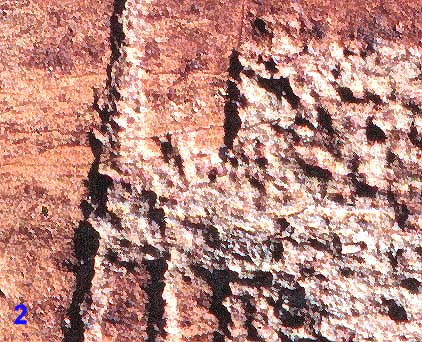
Particular (the darkened area) of the picture n. 1. 2700 DPI scanned, 1:1 size, JPG compressed
It is possible to reach a 2700 DPI (Dots Per Inch) hardware max. resolution, which means 10,400,000 pixel (2684 x 3900) recognized for each 24×36 mm frame. It is possible to see the grain of the film, which is, I think, a deep limit. This resolution is sufficient to obtain a best quality 29,7×21 cm (A4 size – 300 DPI) colour print. The result (tested) is better than a Cybachrome print. The quality is also sufficient for (color) publications. Nothing in comparison with the (lowlowlow) resolution digital cameras.
The scanning time is very short: always less than 45 seconds (at the maximum resolution, with 32 Mb of Ram). Each image is pre scanned in a preview, where it is possible to apply cropping and tuning for exposure, colour saturation, tone scale, sharpening, auto black point, auto white point, auto contrast, and also choose among various kinds of films (Agfa, Fuji, Kodak).
Image 1 (Mt. Bego Rock Art) and 3 (Valcamonica Rock Art) show two samples . As we are in the web, they have been not only JPG compressed, but also heavily reduced (now 550 pixel large, originally 3900 pixel large). But samples 3 and 4, which cover the little darkened area of the larger pictures, maintain the same size of the original. We must notice how it is possible to recognize each engraved dot of the engraved figures, even if it is not macro photography. In the sample n. 4 it is also possible to recognize a superimposition. In some cases a deep scanning allows more information to be obtained than a printed copy.
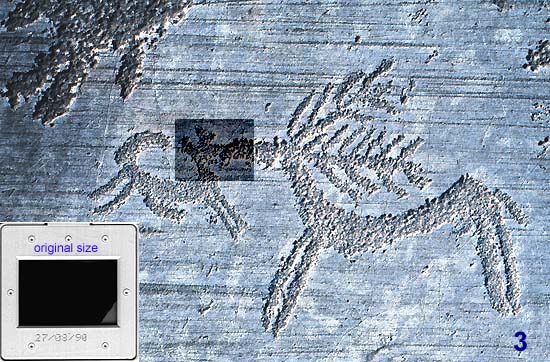
Naquane National Park (Valcamonica, Central Alps, Italy), deer and horse figure, rock n. 1, Iron Age, scanned with Polaroid Sprintscan 35/Plus
2 – SAVING
A 2700 DPI (max. resolution) scanned frame, not reduced and saved in a TIF format takes 30 Mb of disk space. The best (which means the lowest compression ratio) JPG compression takes 16.3 Mb, the worst (which means the highest compression ratio) takes 580 K. Acceptable values (giving a middle-high quality final result ) take a 1-4 Mb range for each frame.
So a TIFF saved 36 frames roll will eat 1080 Mb: an entire (two years ago) hard disk! On the contrary a JPG compressed (with acceptable values, which means without a visible loss of quality) only 144 Mb. Anyway our hard disk could contain only 8 scanned rolls (288 frames). 2000 frames in the heaviest compression, but without the possibility of obtaining the best color prints. If we choose the hard disk we can calculate a storing cost ranging from half the price of the real slide (film+development) to 2500% more.
Where save all these bytes? The reply is one and unconditioned: in a CD-ROM. The same image stored in a CD-ROM will have a space-cost ranging (with the same values) from the 2.3% to the 120% of the real slide (which includes film+development price) cost. And the CD-ROM technique is extending (as much as ten times more space).
Only one problem remains: how to write in a CD-ROM? Obviously with a CD writer. Costs have recently been lowered, now as much as 4 CD readers. With a large amount of stored data, the cost is quickly paid.
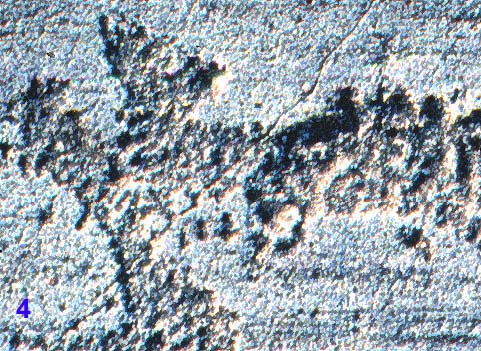
Particular (the darkened area) of the picture n. 3. 2700 DPI scanned, 1:1 size, JPG compressed
CONCLUSIONS
I hope that this raw and short information will be in someway useful. There is not here the case, the space or the time to speak of all the Database related problems (ACCESS, FILEMAKER, OLE fields, HTML export, WEB availability…) and choices: how should we organize data and pictures, how should we find them.
But, at least, one problem is solved: an archive can be stored (reduced size) in 10 CD-ROM (or, better, also available online).
We can see it, show it, compare it, study it, share it…
Is this a concrete possibility?
Andrea Arcà
Cooperativa Archeologica Le Orme dell’Uomo
piazzale Donatori di Sangue 1- 25040 CERVENO (Bs), Italy
tel. 39-364-433983 – fax 39-364-434351
contact page




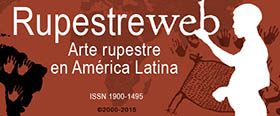











Leave a Reply